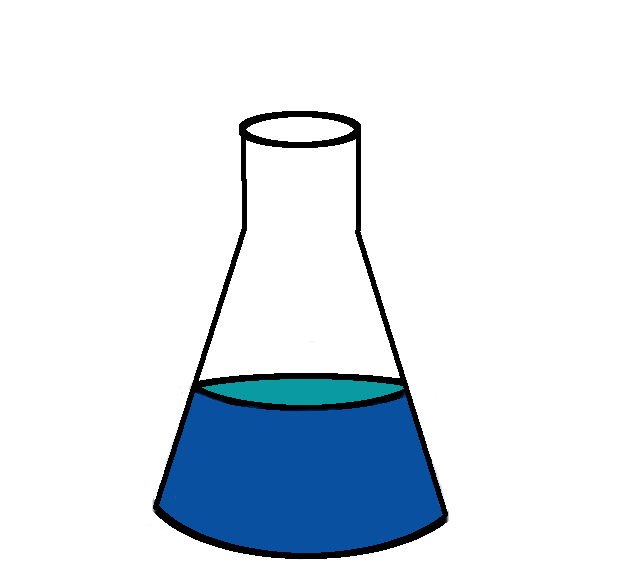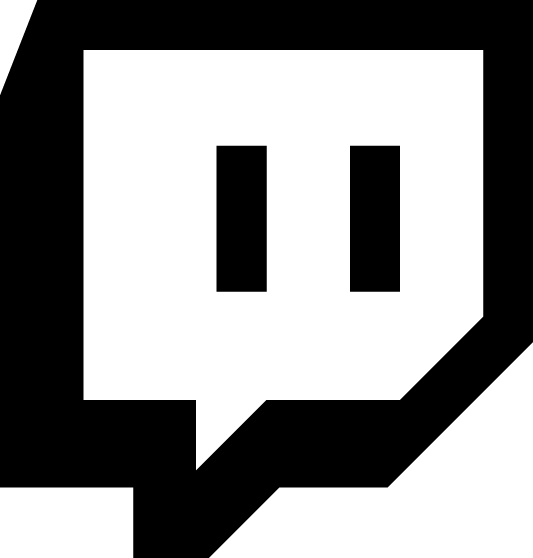Before moving to wayland, I always used an ssh-agent with ssh-add -c. This prompts me every time it wants to use my agent. This is a nice middle ground between security and convenience. However, since moving to wayland, I’ve been unable to get that working. Here are the hacks/learnings I have gained since sitting down to do this. This is a great writeup but it doesn’t cover getting it working in wayland.
SSH_ASKPASS and DISPLAY need to be set on the ssh-agent process, not on your ssh client process. I start my agent at the same time I launch sway.
Yes, display needs to be set even in wayland.
#
# ~/.bash_profile
#
[[ -f ~/.bashrc ]] && . ~/.bashrc
if [[ -z $DISPLAY ]] && [[ $(tty) = /dev/tty1 ]]; then
# Useful env variables
export MOZ_ENABLE_WAYLAND=1
eval $(DISPLAY=:0 ssh-agent)
# for debugging ssh agent
#ssh-agent -d 2>/tmp/ssh-agent.log &
XKB_DEFAULT_LAYOUT=us exec sway
fi
SSH_ASKPASS defaults (on Arch) to /usr/lib/ssh/ssh-askpass if you’d prefer to place your tool there.
A zenity based script I’m using:
#!/bin/bash
# title is important here: sway config scans title to set floating
/usr/bin/zenity --title ssh-askpass --question --text "A PROGRAM REQUIRES AN AGENT. \n Approve?"
Then you need to float the dialog so it’s not another tiled window. Based on this issue it seems like the only way to do this is hacks. So here is my sway config snippet that makes the window float. Note that this floats anything with ssh-askpass in the title so it could certainly be improved.
for_window {
[title="ssh-askpass"] {
floating enable
}
}