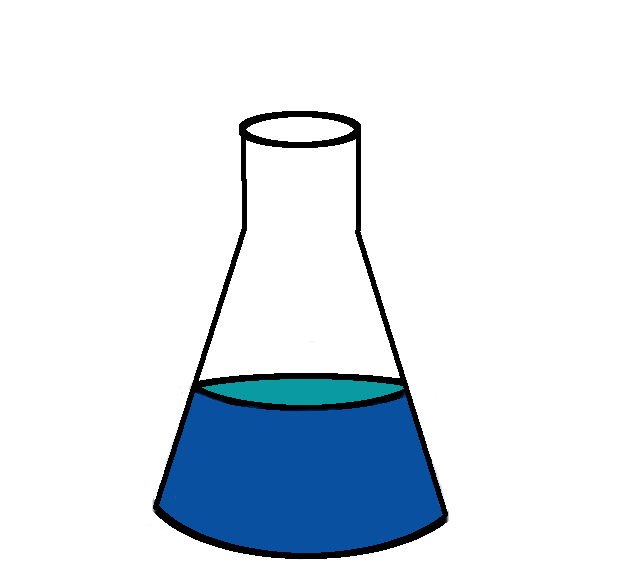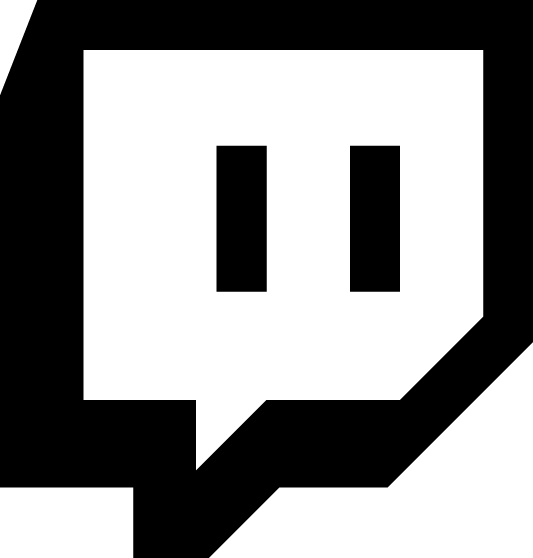Delta wifi not working on Linux? Try stopping docker
Delta’s current (2024) wifi uses the 172.19.0.0/23 section of the RFC 1918 space. This conflicts with default Linux+Docker which uses nearby space. To get networking working on Linux while using Delta wifi, simply turn off docker and remove any bridges it created.
On my current laptop I see one docker0 bridge and several other bridges, presumably created by docker for networking:
br-05708c866d2e: flags=4099<UP,BROADCAST,MULTICAST> mtu 1500
inet 172.19.0.1 netmask 255.255.0.0 broadcast 172.19.255.255
ether 02:42:40:63:86:1e txqueuelen 0 (Ethernet)
RX packets 0 bytes 0 (0.0 B)
RX errors 0 dropped 0 overruns 0 frame 0
TX packets 0 bytes 0 (0.0 B)
TX errors 0 dropped 0 overruns 0 carrier 0 collisions 0
br-16ecd2c40294: flags=4099<UP,BROADCAST,MULTICAST> mtu 1500
inet 172.23.0.1 netmask 255.255.0.0 broadcast 172.23.255.255
ether 02:42:aa:75:2b:b9 txqueuelen 0 (Ethernet)
RX packets 0 bytes 0 (0.0 B)
RX errors 0 dropped 0 overruns 0 frame 0
TX packets 0 bytes 0 (0.0 B)
TX errors 0 dropped 0 overruns 0 carrier 0 collisions 0
br-c547760905b4: flags=4099<UP,BROADCAST,MULTICAST> mtu 1500
inet 172.18.0.1 netmask 255.255.0.0 broadcast 172.18.255.255
ether 02:42:b5:1a:d0:84 txqueuelen 0 (Ethernet)
RX packets 0 bytes 0 (0.0 B)
RX errors 0 dropped 0 overruns 0 frame 0
TX packets 0 bytes 0 (0.0 B)
TX errors 0 dropped 0 overruns 0 carrier 0 collisions 0
docker0: flags=4163<UP,BROADCAST,RUNNING,MULTICAST> mtu 1500
inet 172.17.0.1 netmask 255.255.0.0 broadcast 172.17.255.255
inet6 fe80::42:efff:fe13:914d prefixlen 64 scopeid 0x20<link>
ether 02:42:ef:13:91:4d txqueuelen 0 (Ethernet)
RX packets 51 bytes 2421 (2.3 KiB)
RX errors 0 dropped 0 overruns 0 frame 0
TX packets 324 bytes 35264 (34.4 KiB)
TX errors 0 dropped 0 overruns 0 carrier 0 collisions 0
With no action from me, I can connect to the Deltawifi.com network but can’t hit the captive portal.
To fix this I run the following commands:
cat /etc/resolv.conf
ifconfig
brctl show
sudo systemctl stop docker
sudo ifconfig docker0 down
sudo ifconfig br-05708c866d2e down
sudo ifconfig br-16ecd2c40294 down
sudo ifconfig br-c547760905b4 down
sudo brctl delbr docker0
sudo brctl delbr br-c547760905b4
sudo brctl delbr br-16ecd2c40294
sudo brctl delbr br-05708c866d2e
I hope this works for you!