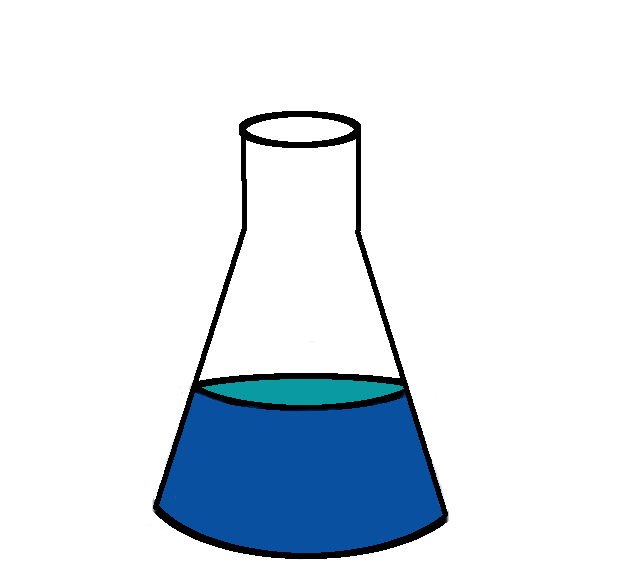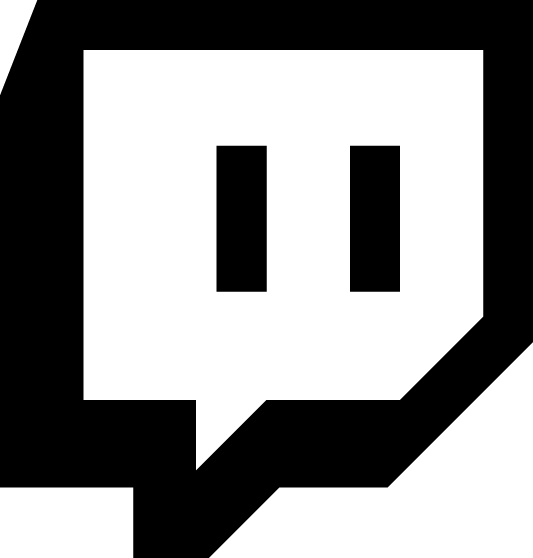Cloud init is the ubiquitous first-run config software used by most cloud providers. Recently I was messing with it trying to get some configuration to work, it’s always been a tool that requires a lot of fiddling. I wanted to write down my tips for debugging cloud init.
First and foremost
It says this on the website but the most common reasons the cloud-init user data isn’t working are these two reasons:
- YAML formatting problem
#cloud-configmissing from the top of the file
Disabling
You can disable cloud init by passing cloud-init=disabled on the kernel command line.
After ssh in, locally reproduce
It’s a lot faster to debug and iterate with a running system than to re-launch a vm.
Logs
/var/log/cloud-init.log
/var/log/cloud-init-output.log
Reset (hard)
Reset all the state and re-run cloud init (warning this will regen ssh keys)
cloud-init clean
cloud-init init
More manual and leaves bits around to inspect
rm /var/lib/cloud/instances/1713d6c9-0969-4e69-935c-85c5c29a7bd2/sem
Your actual user data
cat /var/lib/cloud/instance/user-data.txt
Re run a single module from cloud-init/cloud-config
cloud-init single --name foobar
Debug
export DEBUG=2
Inspect cloud-init from a different script
The docs say you can poll on cloud-init status if you want to wait for cloud-init to finish
# cloud-init status --long
status: running
time: Wed, 02 Dec 2020 22:53:49 +0000
detail:
DataSourceNoCloudNet [seed=/dev/vdb][dsmode=net]
Inspect ConfigDrive/NoCloud manually
# mkdir /media/b
# mount /dev/vdb /media/b
mount: /media/b: WARNING: device write-protected, mounted read-only.
# ls /media/b/
meta-data user-data vendor-data